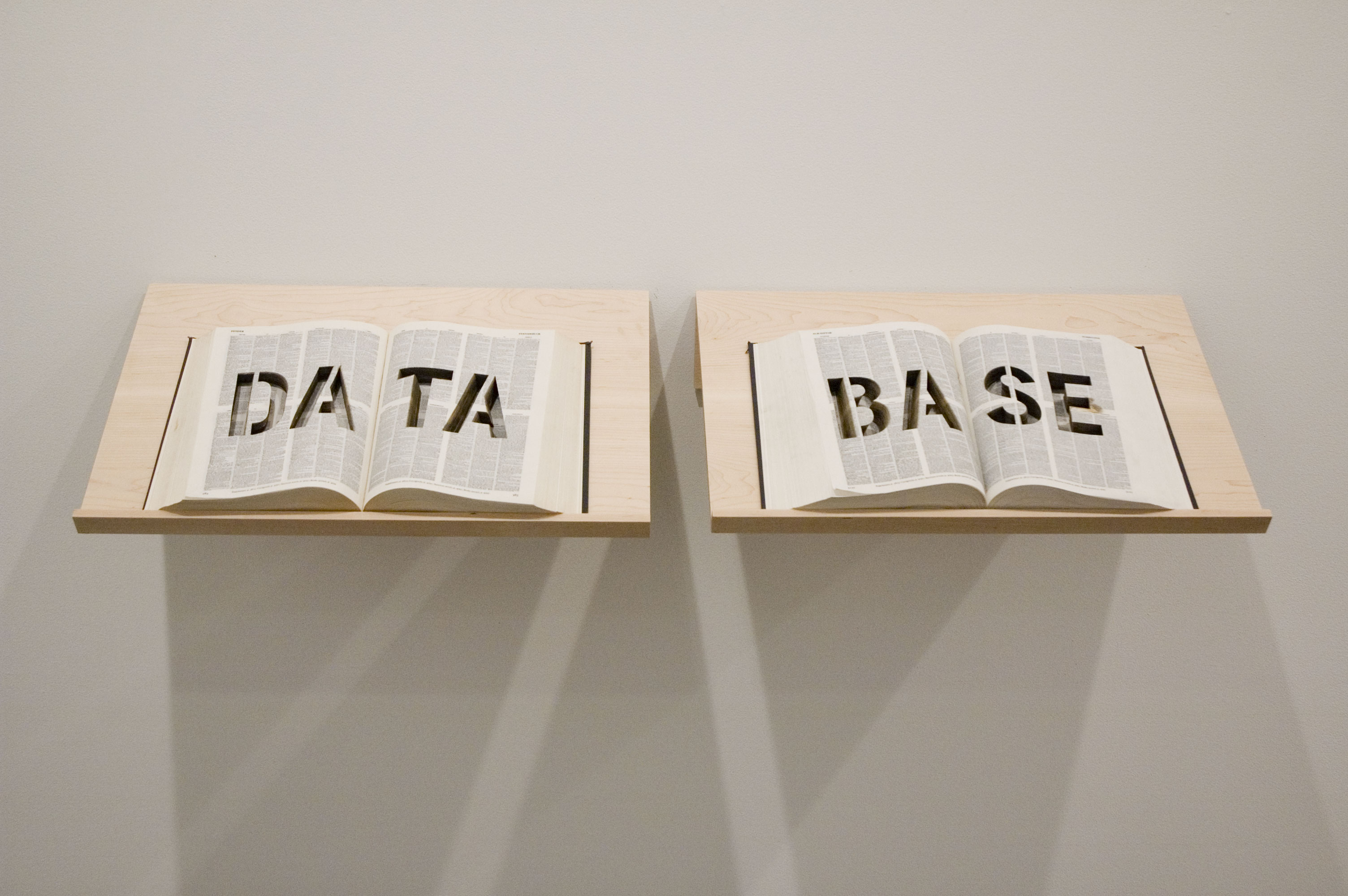If you got a working knowledge you will know what netowrk is and how you can access it. Generally, networks support businesses and organizations in all types of functions. these functions fall into the following major categories: discovery, communication, collaboration, and web services.
Discovery:allows users to browse and search data sources, in all topic areas,
Discovery:allows users to browse and search data sources, in all topic areas,
on the Web. it's included in:
- Search engines are computer programs that search for specific information by key words and report the results.
- Metasearch engines search several engines at once and integrate the findings of the various search engines to answer queries posted by users.
Portal: a Web-based, personalized gateway to information and knowledge that provides relevant information from different IT systems and the Internet using advanced search and indexing techniques.
Types of portals:
- Commercial (public) portalsoffer content for diverse communities and are the most popular portals on the Internet.
- Affinity portals support communities such as a hobby group or a political party.
- Mobile portals are accessible from mobile devices.
- Corporate portals offer a personalized single point of access through a Web browser.
- Industrywide portals arefor entire industries.
Communication can be achived by:
- Electronic mail (e-mail) is the largest-volume application running on the Internet.
- Web-based call centers (customer call center) are services that provide effective personalize customer contact as an imporantpart of Web-based customer support.
- Electronic chat room is a virtual meeting place where groups of regulars come to “gab”.
Collaboration: refers to efforts of two or more entities (individuals, teams, groups,or organizations) who work together to accomplish certain tasks.
Work group: refers specifically to two or more individuals who act together to perform some task.
Virtual group (team) : is when group members are in different locations.
Web 2.0 is a loose collection of information technologies and applications, and the
Web sites that use them.
Web 2.0 Information Technologies and Applications:
- AJAX: A web development technique that allows portions of web pages to reload with fresh data instead of requiring the entire web page to reload
- Tagging: A tag is a keyword or term that describes a piece of information (e.g., blog, picture, article, video clip)
- Blogs and blogging: A blog is a personal web site, open to the public, in which the site creator expresses his or her feelings or opinions
- Wikis: A wiki is a web site on which anyone can post material and make changes to other material.
- Really Simple Syndication (RSS) : RSS allows users to receive, or customize the information they receive when they want it without having to surf thousands of web sites.
- Podcasts and Videocasts: A podcast is a digital audio file that is distributed over the web using RSS for playback on portable media players or personal computers. A videocast is the same as a podcast, only with digital media and audio content.
Social Networking Sites: Allow users to upload their content to the web in the form of text, voice, images, and video.
Aggregators: Provide a collection of content from the web (e.g., Technorati, Digg, Simple thred).
Mashups: A web site that takes content from a number of other web sites and mixes them together to create a new kind of content (e.g., SkiBonk, Healthmap, ChicagoCrime)
Web Services and Service-Oriented Architecture:
nWeb services are applications delivered over the Internet that users can select and combine through almost any device, from personal computers to cell phones.
nA service-oriented architecture is an IT architecture that makes it possible to construct business applications using web services.
E-Learning and Distance Learning:
E-Learning refers to learning supported by the Web.
Distance learning (DL) refers to any learning situation in which teachers and students do not meet face-to-face.
Telecommuting: allows workers to work anytime any any place.
Telecommuting benefits:
nFor Employees
nReduced stress, improved family life
nEmployment opportunities for single parents and persons with disabilities
nFor Employers
nIncreased productivity
nAbility to retain skilled employees
Telecommuting disadvantages:
nFor Employees
nNo workplace visibility
nPotential for slower promotions
nFor Employers
nDifficulties in supervising work
nPotential information security problems
nAdditional training costs